Static Knowledge Files
Overview
Static Knowledge Files in VoiceCreator.ai allow you to upload pre-defined knowledge bases for your voice assistants. These files provide additional context or information that the assistant can use to answer user queries more effectively.
Adding a Static Knowledge File
Steps to Add a Knowledge File:
-
Navigate to the Knowledge Files Section
- Go to Operations > Knowledge Files > Add Static Knowledge File.
-
Fill Out the Form
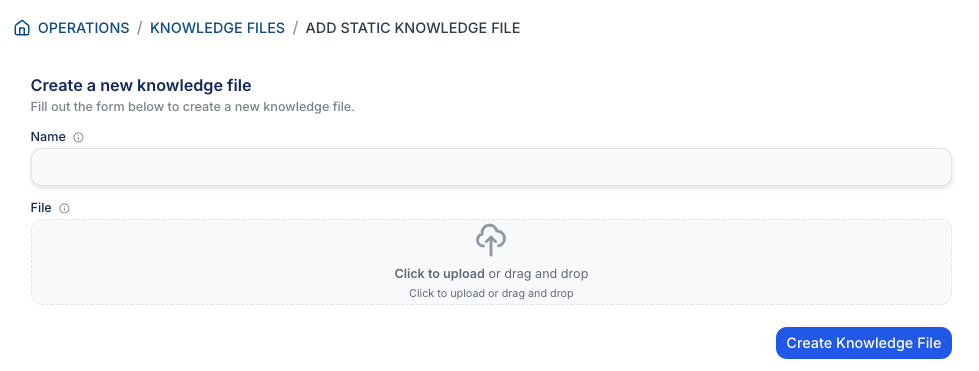
- Name: Enter a descriptive name for the knowledge file (e.g., "Product FAQs" or "Company Policies").
- File: Upload your knowledge file by either:
- Dragging and dropping the file into the upload area.
- Clicking the upload area to browse for the file on your device.
-
Supported File Formats
Ensure that the file is in a supported format:.txt(Plain Text).pdf(Portable Document Format).json(JavaScript Object Notation).md(Markdown).docx(Microsoft Word Document)
-
Create the Knowledge File
Once you’ve completed the form, click Create Knowledge File to upload and save the file. -
Associate with Voice Assistant After creating the knowledge file go the the voice assistant that you want to associate it with and select it from the list of available knowledge files.
Best Practices
- Organise by Topic: Use separate files for distinct topics or categories to make it easier for the assistant to retrieve relevant information.
- Update Regularly: Ensure that your static knowledge files are updated with the latest information to maintain accuracy.
- Keep It Concise: Avoid lengthy documents; concise, well-structured content improves assistant performance.
- Test Queries: After uploading a knowledge file, test the assistant to ensure it retrieves and uses the content effectively.
Managing Knowledge Files
To view, edit, or delete existing knowledge files, return to the Knowledge Files section under Operations.
Notes
- Integration: Knowledge files are not dynamic but can complement real-time data by providing static, authoritative reference material.
- Use Cases: Ideal for FAQs, company policies, or other information that doesn’t change frequently.
- Security: Uploaded files are stored securely within the VoiceCreator.ai platform and are accessible only to authorised users.
Updated 9 months ago
