Simple Mode
In VoiceCreator.ai's Simple Mode, creating an AI voice assistant is straightforward, allowing you to set up essential functionalities with ease. Below is an overview of each field in the Simple Mode form:
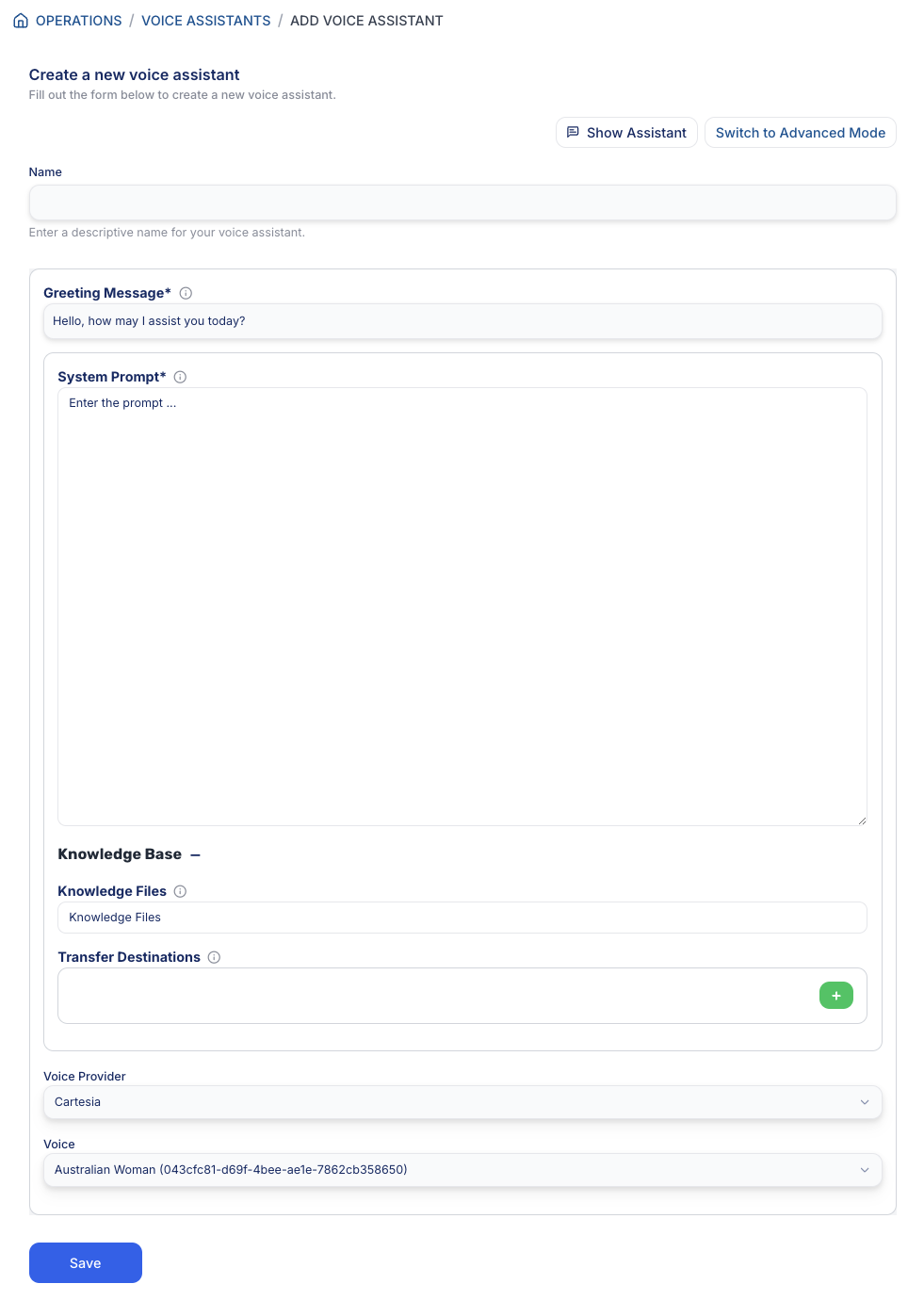
The 'Show Assistant' button will display a chat icon at the bottom right of the screen. When clicked, it opens an AI Prompt Builder chatbot, allowing for interactive prompt creation.
-
Assistant Name:
- Description: The unique identifier for your assistant.
- Purpose: Helps in distinguishing between multiple assistants within your account.
-
Voice Selection:
- Description: Choose the voice your assistant will use during interactions.
- Purpose: Allows you to select from a variety of realistic voice options to match your brand's tone.
-
Language:
- Description: Set the primary language for your assistant's communications.
- Purpose: Ensures that the assistant interacts with users in the desired language.
-
Greeting Message:
- Description: The initial message your assistant will convey when a call is initiated.
- Purpose: Provides a friendly and informative introduction to users.
-
Fallback Response:
- Description: The default reply when the assistant cannot comprehend a user's input.
- Purpose: Maintains conversation flow even when the assistant encounters unfamiliar queries.
-
Knowledge Base:
- Description: Select the knowledge files that the assistant will reference during interactions.
- Purpose: Equips the assistant with the necessary information to respond accurately to user inquiries.
-
Default Action:
- Description: Define the primary action the assistant should take during or after calls, such as scheduling meetings or sending follow-up emails.
- Purpose: Automates routine tasks, enhancing efficiency and user satisfaction.
-
Operating Hours:
- Description: Specify the days and times when the assistant is active and available to handle calls.
- Purpose: Ensures the assistant operates during your business's preferred hours.
-
Time Zone:
- Description: Set the time zone relevant to your assistant's operations.
- Purpose: Aligns the assistant's scheduling and time-based functions with your local time.
-
Save and Activate:
- Description: Finalize the assistant's configuration and activate it for use.
- Purpose: Deploys the assistant, making it ready to handle interactions based on the defined settings.
Updated 9 months ago
